Global
Accessible with /g, players in-game and users in our Discord can see any messages sent in this
channel!
Let’s get stared on your on your adventure! We recommend starting by gathering materials. Utilize
the /rtp command to teleport across the available worlds on Luma.
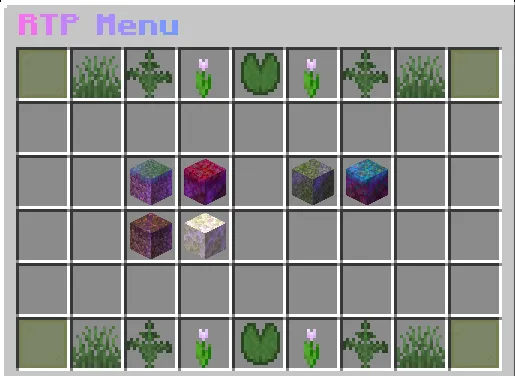
The main worlds never reset on Luma. Here, you can create towns, farms, mapart, or whatever else you’d like! All builds are protected under our gameplay rules.
Here you can collect any resources or materials! The resource worlds reset every month allowing you to discover new places to loot and explore. Just make sure not to build any permanent builds here!
LumaMC has an online server map! he map shows other players, player builds, and claimed regions. You
can access the map by typing /map in-game or clicking the following the link card below.
LumaMC has a pronouns feature to show others how you would like to be identified. To get started,
use /pronouns <your pronouns> in-game (e.g. /pronouns they/them).

To view other people’s pronouns, hover over their username anywhere in chat.
LumaMC has a variety of chat channels to communicate with other players. In this section, we’ll cover the different chat channels available to players.
Global
Accessible with /g, players in-game and users in our Discord can see any messages sent in this
channel!
Local
Accessible with /lc, players in-game can see messages sent in this channel within a 100 block
radius.
Town
Accessible with /tc, online members of your town can see messages sent in this channel.
Nation
Accessible with /nc, online members of your nation can see messages sent in this channel.
Trade
Accessible with /tr, players in-game can see messages sent in this channel within a 100 block
radius.
Discord